What is a 720 Walk-Through Tour and how to generate step by step
What is a 720 Walk-Through Tour?
720 Walk-Through Tours can be understood as a series of Panoramas. Here comes a video illustration:
or our inspiration navigation:
Advantages:
-
Intuitive: 3D roaming map to see what you will get
-
Interactive: on-screen display
-
Extensive: powerfully improved "screen effect"
-
Collaborative: independent application and function support
Intuitive: 3D roaming map to see what you will get
Interactive: on-screen display
Extensive: powerfully improved "screen effect"
Collaborative: independent application and function support
-
Generate a lot of Panorama renderings for your project.
-
Go to My project - View Project - 720 tour, Click Generate 720 tour.
-
Pick up the Panorama and generate the 720 tours.
Generate a lot of Panorama renderings for your project.
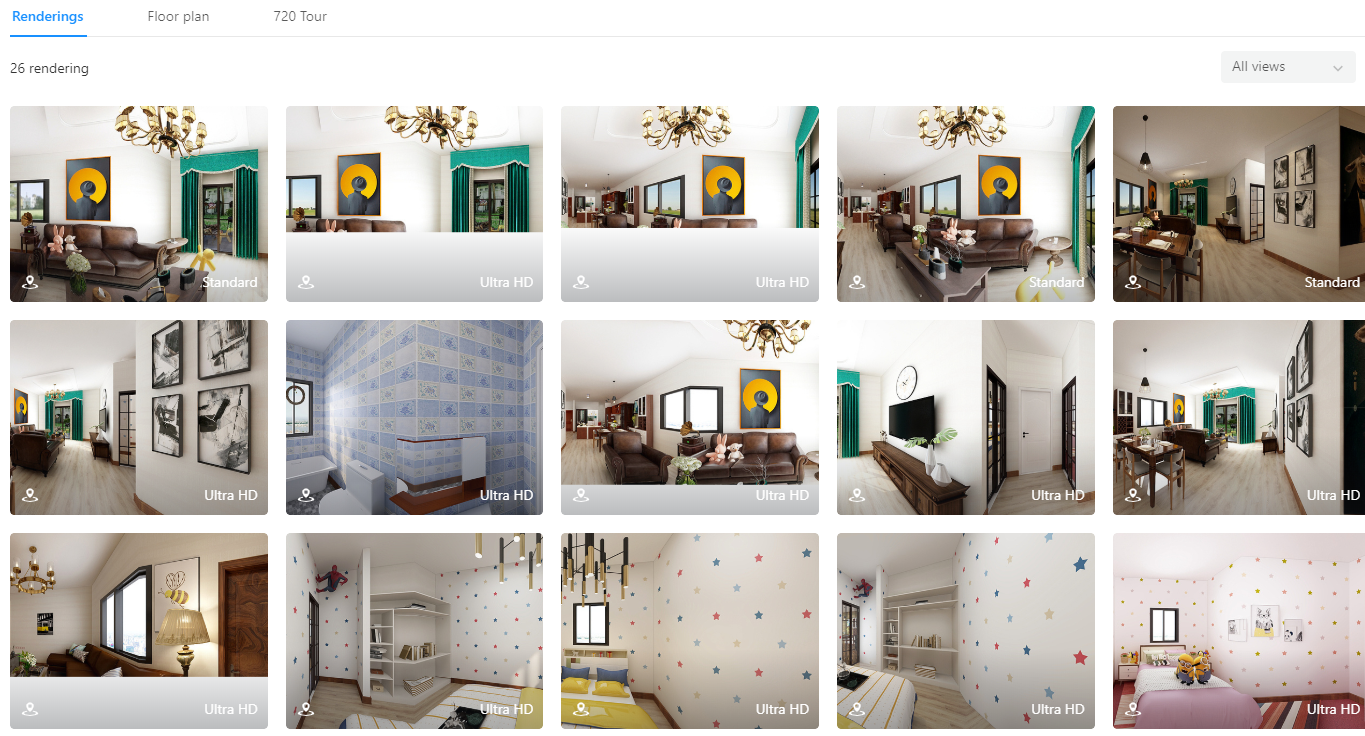
Go to My project - View Project - 720 tour, Click Generate 720 tour.
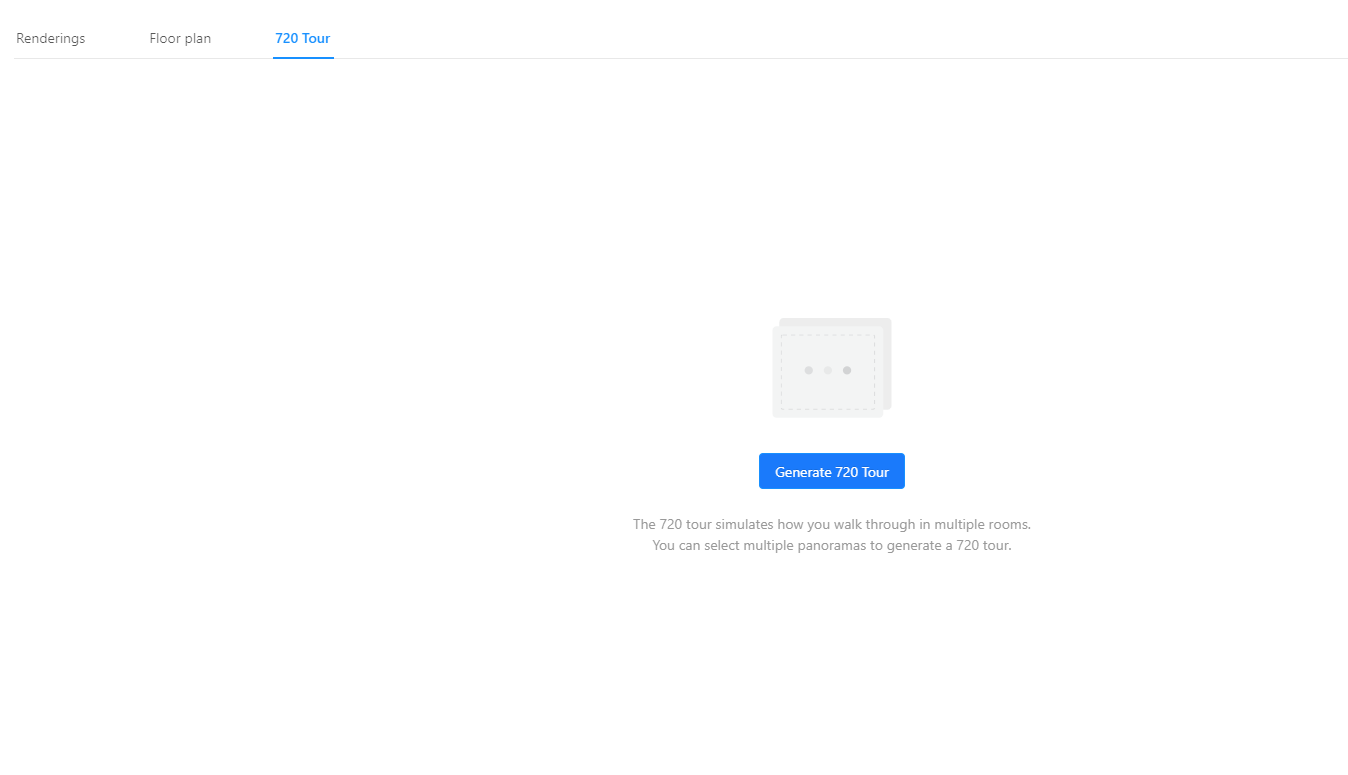
Pick up the Panorama and generate the 720 tours.
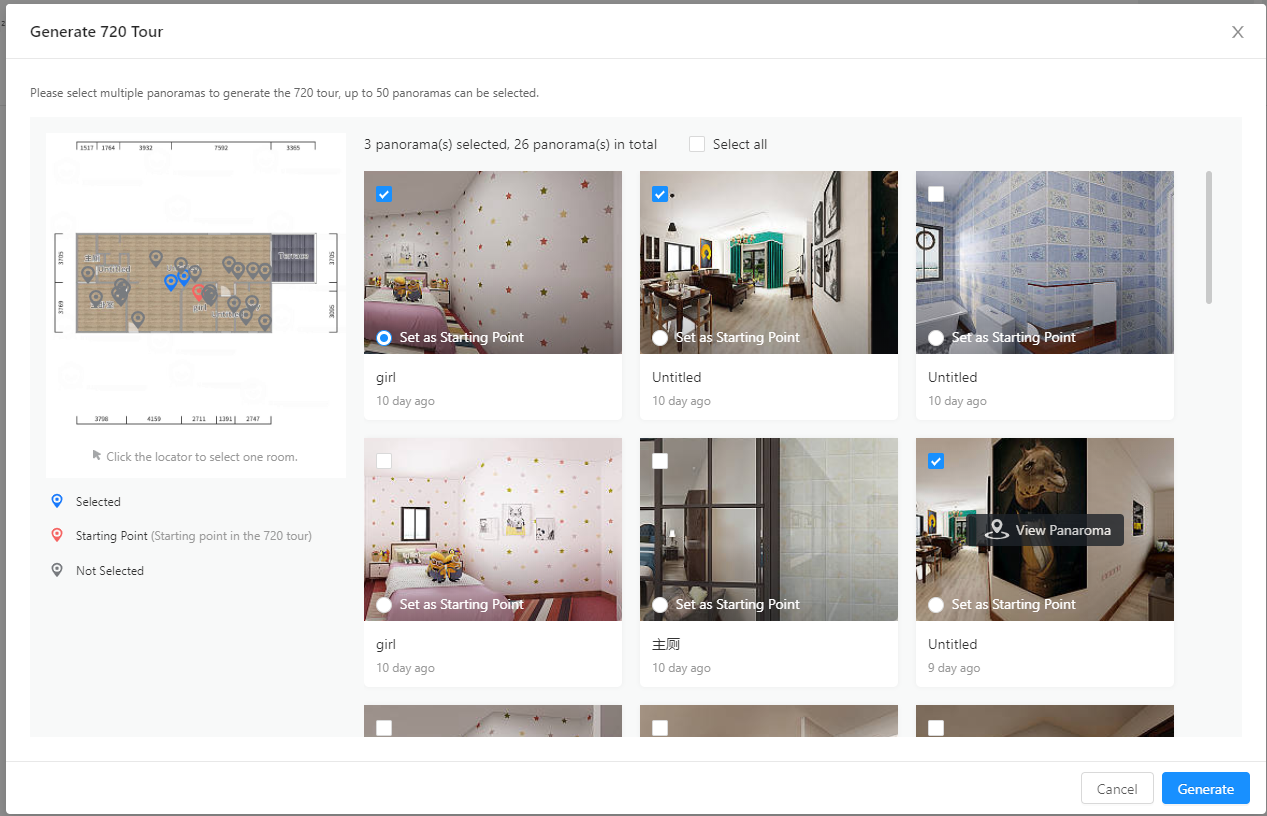
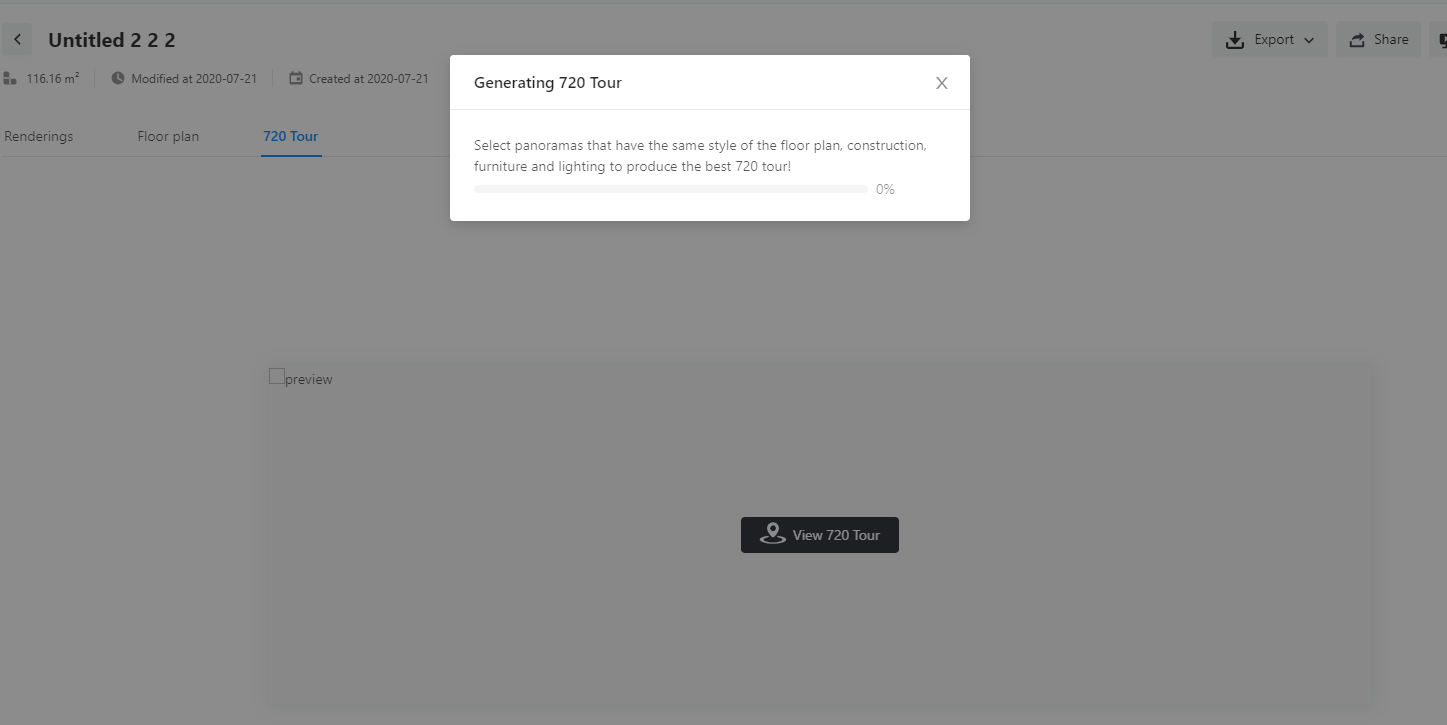
*Tips:
-
Make sure every room is closure by doors
-
You can rename Panoramas to make it correctly shown on that tour.
-
Only one 720 Tour rendering can be categorized into your project. Be careful in case it was covered by a new one.
Make sure every room is closure by doors
You can rename Panoramas to make it correctly shown on that tour.
Only one 720 Tour rendering can be categorized into your project. Be careful in case it was covered by a new one.
Watch a video tutorial:
Related articles
How to Generate Panorama Renderings?

